Actually this is the most common step to start drafting. It is recommended to care about 3D, not only the plan layout. Check options one-by-one on the
Options Bar after selecting the
Wall tool from the Ribbon or type the "WA" keyboard shortcut.
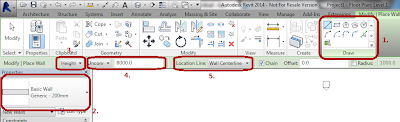 |
| User Interface during Wall command |
- Choose a placing method from the green backgrounded Ribbon section
- Select the Wall Type you would like to build
- Select the direction from the actual level (Height, Depth means up and down)
- Select a Level or type in a real height or dept (depends on the third paragaph)
- Location Line shows the theoretic line of the Wall structure, it can be: Wall Centerline, Core Centerline, Finish Face: Exterior, Finish Face Interior, Core Face: Exterior, Core Face: Interior (for effective modeling I suggest you, to use Core faces and centerline if possible)
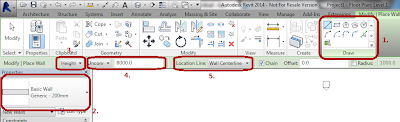
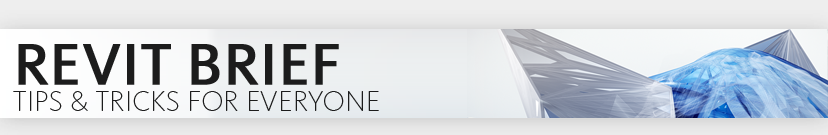
No comments:
Post a Comment